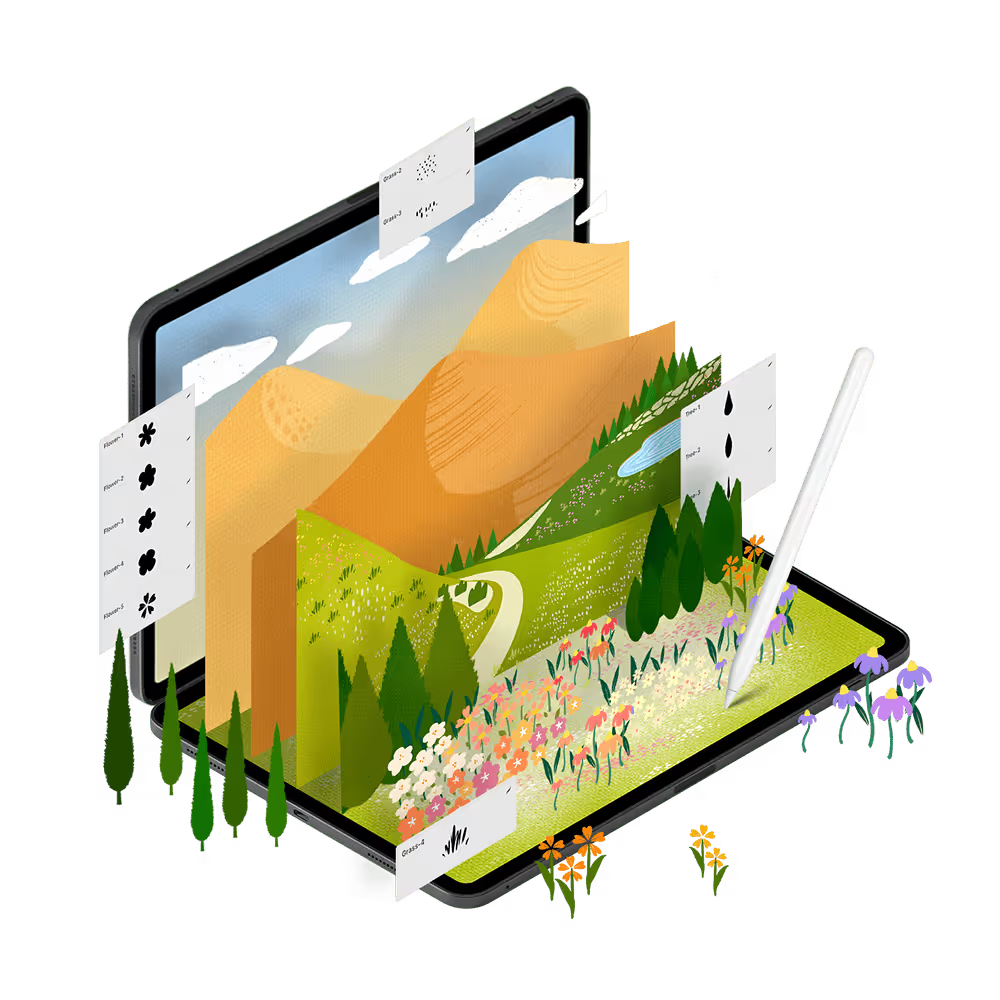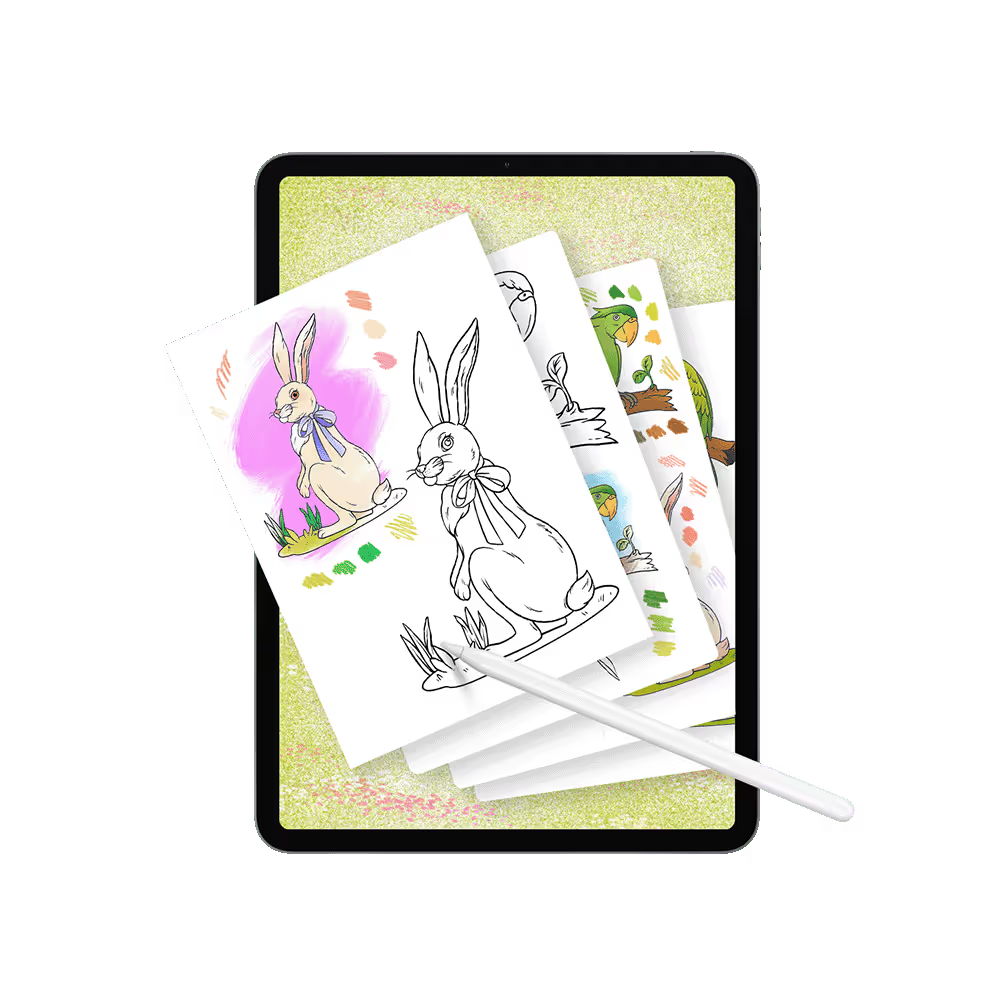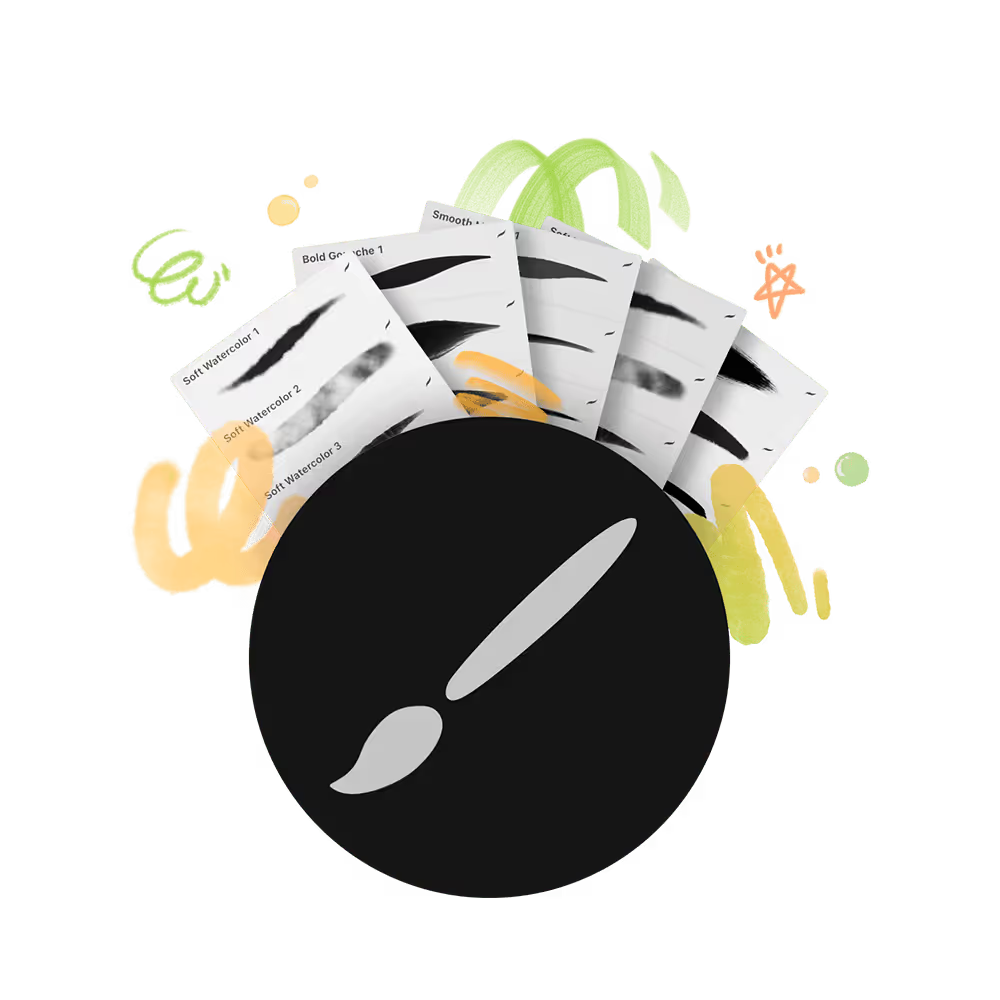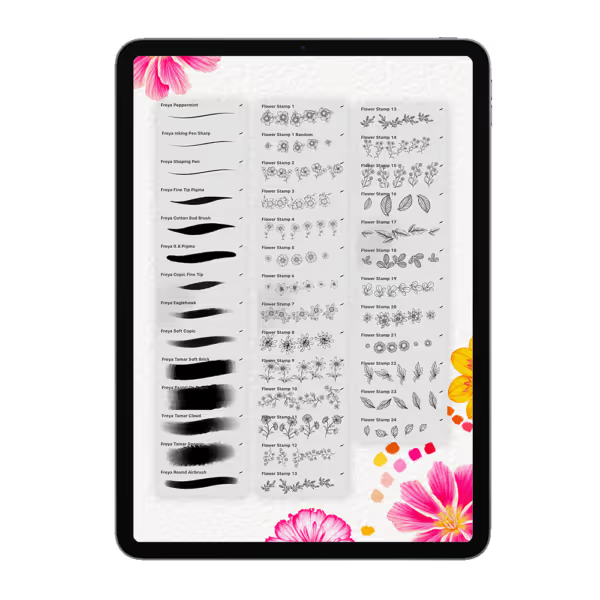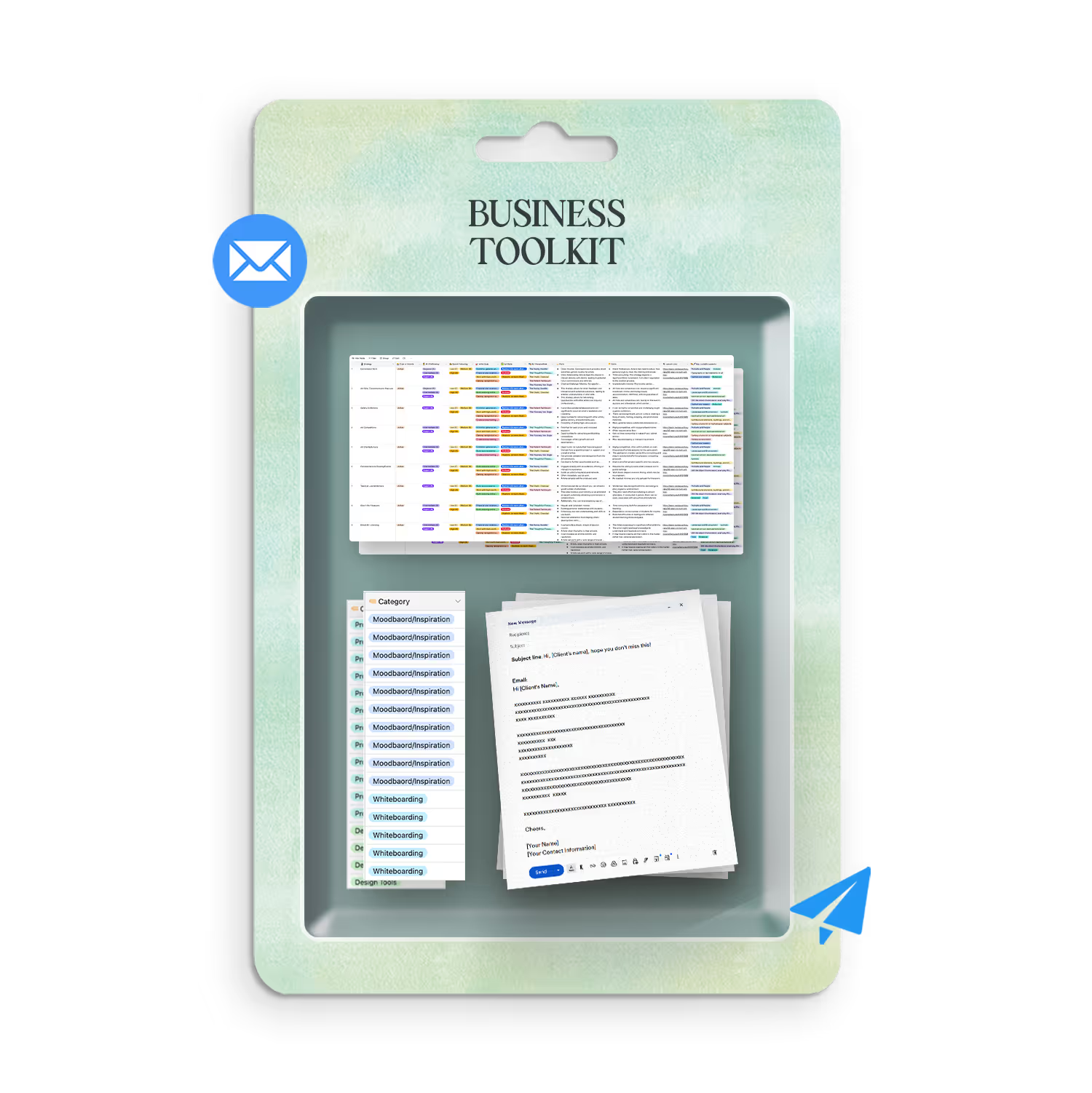Your child's First Magical Steps into the Wonderful World of Digital Art

First steps in Digital Art With Procreate
By Freya Kotchakorn
10 minutes a day is all it takes for your child to create art that makes them smile, even if it’s their very first drawing.
Level
Kids ⏐Absolute Beginner
Format
Online video
Narration
English
Subtitles
English and 30 others
Contents
2 Modules, 7 Lessons
Does this sound familiar?
Most kids naturally reach for games and videos when they pick up an iPad. It's just easier and more immediately rewarding.
But you've probably wondered if some of that time could spark their creativity instead.
Maybe you've heard about Procreate - that amazing digital art app that could turn screen time into something genuinely productive. You might have even downloaded it, hoping your child would discover a new creative outlet.
But here's the thing - Procreate can feel overwhelming for anyone, especially kids. All those buttons, tools, and blank canvases can actually discourage them from even trying.
That's about to change.
Finally, a Course That Actually Teaches You From the Very Beginning
What makes this different from everything else you've tried:

You will learn Procreate from scratch
I assume you know nothing and build every skill step-by-step.
Your Work Will Actually Look Like the Examples
The #1 complaint about other courses? "My version looks nothing like theirs." I show you exactly why yours looks different and how to fix it every single time.
Never Gets Outdated or Disappears
Procreate updates constantly. So does this course. While other courses become obsolete in months, you always have the latest techniques at your fingertips.
Finally Get Results You're Proud Of. Even If You Only Have 30 Minutes
This course is designed so your artwork actually matches what you see demonstrated. Each lesson builds on the last, so 30 minutes today plus 30 minutes tomorrow equals real progress.
Made for how kids love to learn
Imagine this...
Your child running up to you, iPad in hand, eyes glowing, and saying “Look what I made!”
They can’t wait to show you the happy squid they just drew … or the silly fruit characters … or the birthday card they made for grandma.

Today
Your child will learn the basics and start exploring Procreate with confidence.
Week 1
By the end of the week, they’ll proudly finish their very first digital artwork!


Week 2
By the end of Week 2, they’ll start creating their own ideas with ease — adding colors, shapes, and imagination.
Month 3
Watch their creativity bloom as they experiment and build their own style.


Month 6
See how far they’ve come! Your child will use their art to create meaningful gifts and share them with people they love.
Short lessons, big results: Made for how kids love to learn
You know what's amazing about kids? When they like something, they can focus really well. The trick is giving them projects that feel doable and fun right from the start.
I designed these lessons for kids who like to move between different activities. They're short and exciting, with lots of visual action and quick results.
No sitting still for half an hour listening to boring explanations. Your kid makes something cute right away, which makes them want to see what comes next.
After they learn these basics, they can make anything they can think of. The really cool part happens when they realize they can use these same tools to make their own ideas come to life.
Every project teaches important skills while keeping the fun part first, so your child learns how to use the tools and feels confident about making art.
*Prices in USD. Limited time offer. Expires Thursday, August 28, 2025 at midnight.





For over 15 years of expertise — reimagined for kids!
After more than 15 years of creating and teaching digital art for brands like Sephora, Piaget, and Tiffany & Co., I thought I understood everything about teaching illustration. But when parents began asking for a course designed especially for their children, I realized something important — teaching kids isn't just about simplifying lessons; it's about seeing the world the way they do.
Through many conversations with families (and plenty of trial and error), I discovered that children learn best when they feel free to explore, play, and express themselves without pressure. They need lessons that are simple, clear, and encouraging — not overwhelming or overly technical.
So I took everything I’ve learned throughout my professional career and transformed it into a new learning experience built just for young artists. This course keeps the essence of professional art techniques but reshapes them into fun, hands-on projects that help kids grow confidence, creativity, and a lifelong love for making art.



Why kids (and parents) love this course?
FUNdamental Learning
We learn through play, not pressure. Every lesson feels fun, not like a chore.
Quick Confidence Wins
Short, engaging lessons keep kids focused, build confidence quickly, and make them excited for the next project.
Only the Easy Tools
We use just simple and fundamental Procreate tools - Brush, Colors, Undo/Redo, and Resize/Move. Real learning in a fun way.
Make It Their Own
Kids choose their own colors, expressions, and details. Every artwork becomes uniquely theirs.
Bonus Fun!
We’ve even included a special lesson where kids can design their own birthday card — and once they’ve created their masterpiece, you could print it as a T-shirt, sticker, or poster to make their art extra special and meaningful!



You'll also get Bonus Artist Package
The exact same brushes and resources I use for Louis Vuitton, Tiffany & Co, and Sephora. Everything you need to create like a pro, yours to keep forever.
Lesson Curriculum
Click on the module name below to expand the lesson list.
All the lessons are narrated in English language. English subtitles are also available for more clarity and for students with hearing impairment.

Module 1: Welcome to Your Art Adventure


Module 1.1: Introduction
1.58
Module 1.2: Join Our Creative Community
Module 1.3: A Special Note for Parents

Module 2: Five Adorable Art Quests


7:53
Lesson 1: Squiggly Squid 🦑

Lesson 2: Fruity Faces 🍎
9:51
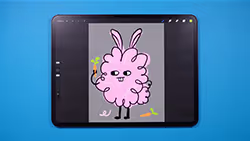
Lesson 3: Moody Friends! 👾
6:00
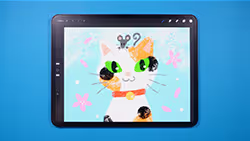
Lesson 4: Best Buddies 🐱
12:22

BONUS Lesson: Birthday Card Magic 🎂
22:42

You don’t just get the course!
By enrolling in the this course, you get full lifetime access to ov on-demand video you can play on any device with a web browser (including mobile!). Upon completion, you’re granted a special Certificate of Completion if your kid would want it.
30-Day Instant Refund
If you follow my process, you will see results and I’ll back that with a 30-day instant refund guarantee.
First Step in Digital Art with Procreate
2 Modules, 5 Lessons, 1 Hours of in-depth video lectures
%201%20photo%20of%20all%20hero%20image.avif)
Lifetime access and updates
Finish with 5 adorable artworks
A custom brush set for first steps in digital art
30-day money back guarantee





FAQs
Find answers to common questions about this and other courses
No. These courses start from the beginning. If you can hold an Apple Pencil, you can follow along. The only requirement is Procreate installed on your iPad. Some are little bit more advanced, but if you follow along you can still make amazing progresses an an artist.
Any iPad after released after 2018 will run Procreate perfectly!
Yes, Procreate works best with an Apple Pencil that supports pressure sensitivity (1st Gen, 2nd Gen, or Pro — not the basic USB-C model) to achieve variable line weight and opacity. Without pressure sensitivity, strokes will have a consistent thickness and opacity, which may limit expressive control. Procreate can also be used with finger input, though achieving fine details and realistic results may be more challenging.
Depends on your pace. The videos total anywhere from 10-20 hours, but most students spend 2-3x that actually drawing along. Lifetime access means no pressure. Finish in a weekend or spread it over months.
Yes, but you'll want your iPad open to follow along. Most students watch the lesson on their iPad, then rewind and draw. Some use a second device to watch while drawing.
Post in the private Facebook group. I'm in there regularly, along with thousands of other students. You'll get answers within hours, not days.
No. This is one time purchase and it's your forever.
Still have questions?
I'm here to help! Whether you need technical support, want to know more about specific courses, or just want to chat about your artistic goals, you can reach out anytime.