
Give your Portraits and Photos a Glam Makeover with this Beginner-friendly Digital Makeup Class

Beauty Lab
By Freya Kotchakorn
Jump into this immersive class and quickly master digital makeup in Procreate. Learn how to effortlessly apply realistic makeup to your artwork or photos and create four glamorous looks.












Level
Beginner-Intermediate
Format
Online video
Narration
English
Subtitles
English and 30 others
Contents
2 Modules, 6 Lessons
Apply realistic makeup to your digital art or photos
When creating portraits, the right makeup can elevate your art, but getting it wrong can ruin the whole look.
Makeup requires a delicate touch, and without that finesse you see in real makeup, it just doesn’t come across well.
That’s why I created these specialized brushes. I’ve put a lot of effort into making sure they get the textures of skin just right when it's enhanced with makeup. With these brushes, you can capture the essential details that make digital makeup look real and professional.
Finally, a Course That Actually Teaches You From the Very Beginning
What makes this different from everything else you've tried:

You will learn Procreate from scratch
I assume you know nothing and build every skill step-by-step.
Your Work Will Actually Look Like the Examples
The #1 complaint about other courses? "My version looks nothing like theirs." I show you exactly why yours looks different and how to fix it every single time.
Never Gets Outdated or Disappears
Procreate updates constantly. So does this course. While other courses become obsolete in months, you always have the latest techniques at your fingertips.
Finally Get Results You're Proud Of. Even If You Only Have 30 Minutes
This course is designed so your artwork actually matches what you see demonstrated. Each lesson builds on the last, so 30 minutes today plus 30 minutes tomorrow equals real progress.
I’ll show you how to use digital makeup brushes to create realistic looks quickly and easily.
I’ve carefully tested these brushes to ensure they reproduce the look and feel of real makeup and blend perfectly on both digital portraits and photos.

Today
Discover the perfect brushes to bring your artistic vision to life with ease and precision.
Week 1
By the end of Week 1, you’ll have your first finished piece.

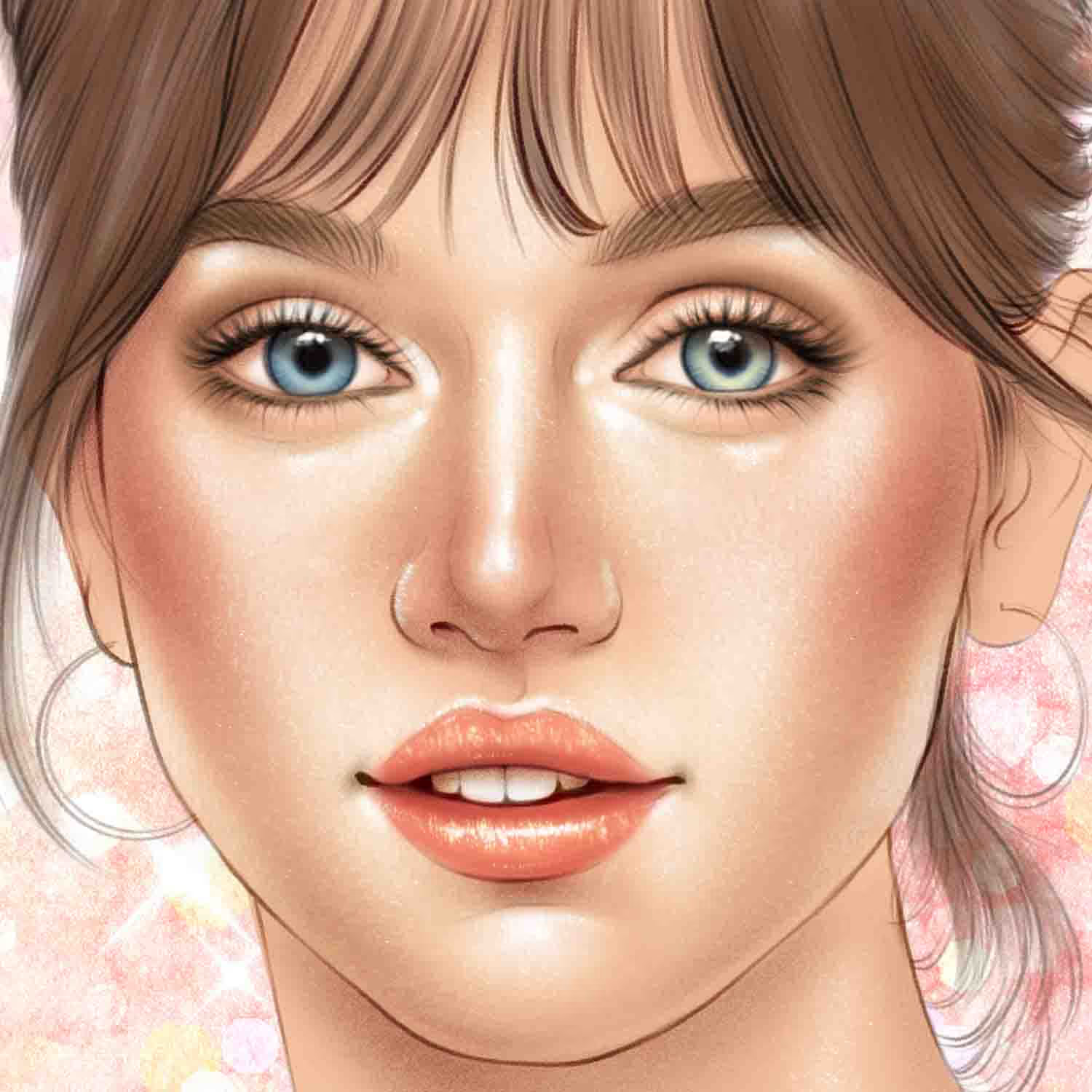
Month 1
By the end of Month 1, you’ll have a style you’re proud of.
Month 2
Elevate your skills with brushes that inspire creativity and enhance your Procreate toolkit.
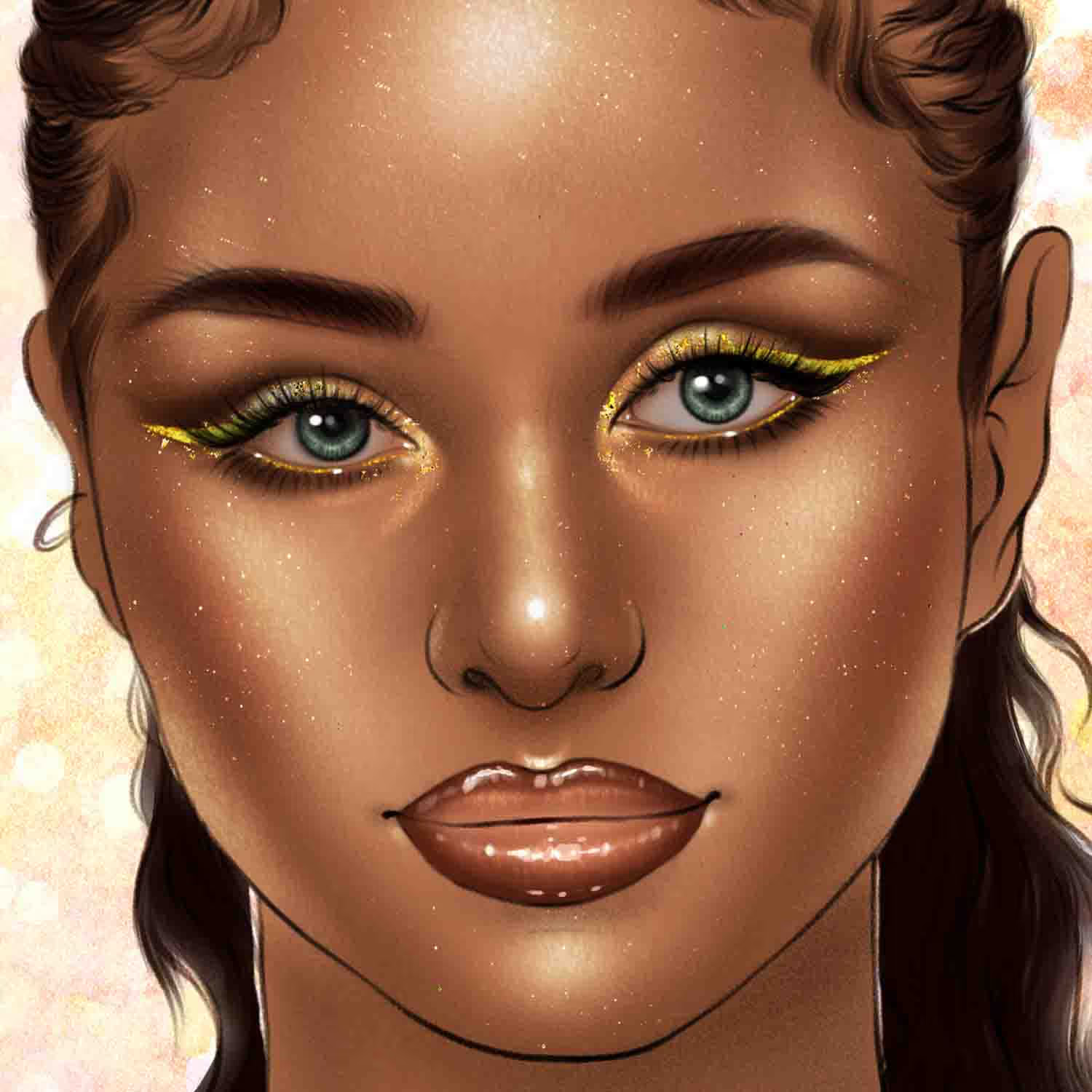
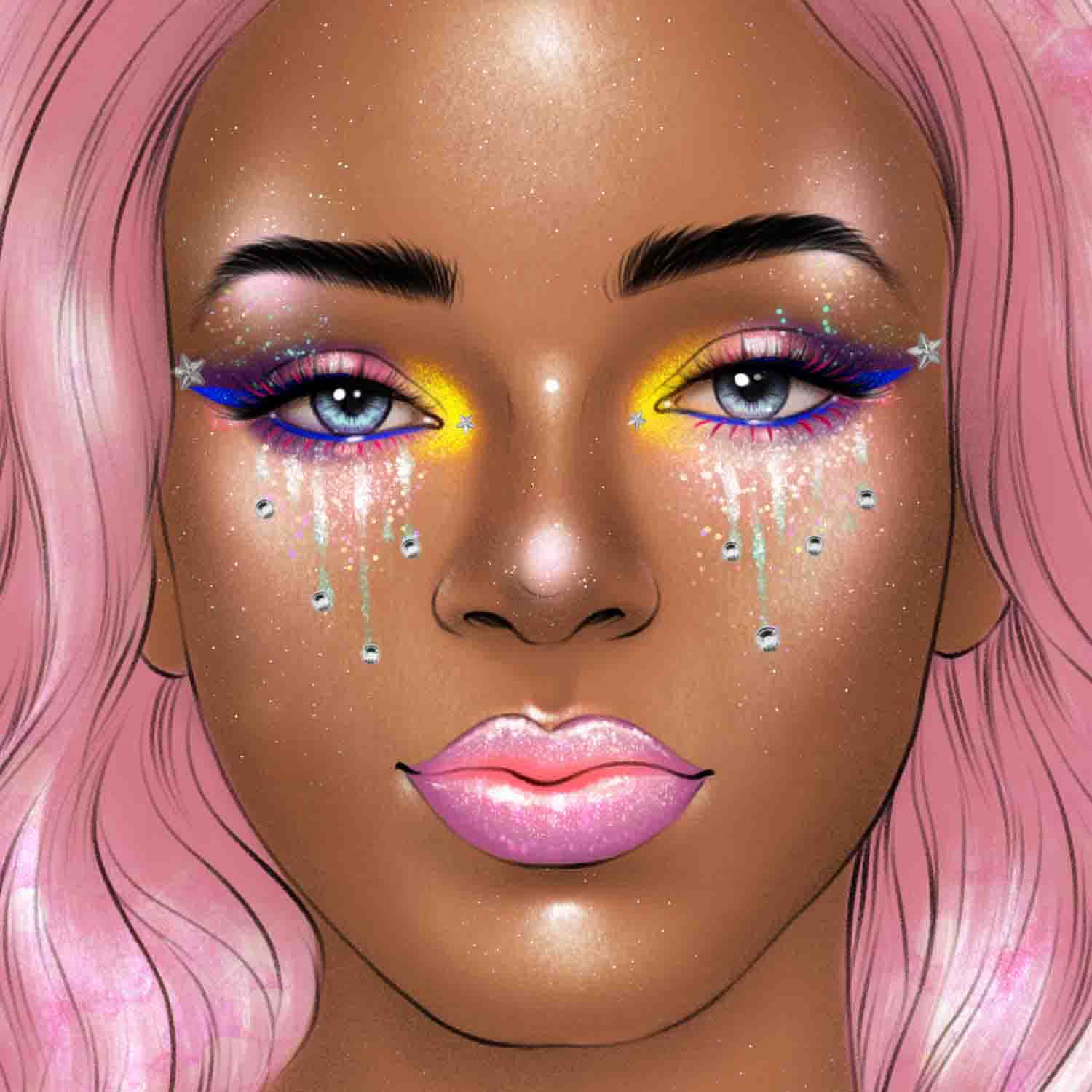
Month 3
Don't miss out on the opportunity to transform your art with our premium brush collections.
66 of the most popular brushes included
When you sign up for this class, you'll also receive 66 brushes from Freya’s Digital Makeup Brush Set to use in exercises and explore on your own.
These include a comprehensive collection for all your digital makeup needs:
- 5 eyeliner brushes for precise lines and bold looks
- 9 mascara brushes for luscious lashes, inspired by real salon extensions
- 10 eyebrow brushes with left and right variations
- 4 multicolour contact lens brushes to play with eye colours
- 13 lip brushes including matte and highlighter options
- 2 multicolour face accessory brushes to add some extra flair
- 11 base makeup brushes for realistic skin and highlights
- 12 eyeshadow brushes with various colours and iridescent finishes
*Prices in USD. Limited time offer. Expires Thursday, August 28, 2025 at midnight.





I’ve been doing art for over 15 years for brands like Louis Vuitton, Tiffany & Co. and Sephora!
As mentioned above, in my fifteen years of working as a professional illustrator, I’ve done quite a few portraits with these brushes for some of the biggest brands in their industries.
Through a long process of learning, I’ve taught myself the rights and wrongs of drawing make up. motifs. It’s the field of illustration I’ve spent the most time studying and practising. I’ve actually become so proficient at it that I’m now teaching artists, such as yourself.
Being able to constantly grow and pass my knowledge onto others enabled me to find out exactly what it takes to master these illustrations. Filled with a bunch of “insider” knowledge, this course will give you everything you need to confidently draw any flower you want!



Create 4 iconic makeup styles in Procreate
Throughout the class, you'll master using the included face templates, skin tone swatches, and makeup brushes to create four stunning looks

Natural look
Create a simple yet beautiful natural look that emphasizes glowing, healthy skin. We'll focus on using skin texture and highlight brushes.

Hollywood look
Put together a glamorous look worthy of Hollywood's red carpet. An all-time classic featuring simple eyeshadow, false lashes, and signature red lips.

Bronze look
Design a “bronze goddess” makeup look using earthy tones like gold and brown, with glitter and metallic shine for a glowy finish.

Euphoria party look
Play with a colourful makeup style inspired by the popular TV show "Euphoria." Perfect for special events, music festivals, or a Halloween party.

Master the basics
By starting with different flower petals, learning about all the different types of pollen and getting to know various types of leaves, we’ll build a strong foundation on top of which you’ll be able to build on.
Colour the right way
You’ll learn how to properly sequence your layers in order to capture the natural essence of your botanical designs. In addition to that, you’ll learn how to select the exact colours and apply them to really nail the natural look of the flower.
Use the right brushes
By enrolling in this course, you’ll get a set of brushes that we will use for the exercises. We’ll learn which brushes to use for different types of drawing techniques. You’ll also master drawing the lines to make your flowers really pop!
Capture the details
Paint flowers that people will recognize right away. Learn to recognize and capture complex details that make each flower unique.
Perfect for all kinds of creative projects
Whether you're a digital artist, makeup professional, beauty blogger, influencer, video game developer, animator, or just love experimenting with new makeup styles, this class has something for everyone.
It's perfect for quickly experimenting with different makeup styles and techniques. You can easily apply and see full makeup looks, helping visualize the final look before actual makeup is applied.You won’t have to be afraid of mistakes, because unlike in real makeup, any slip-up in Procreate can be undone by simply tapping a button.

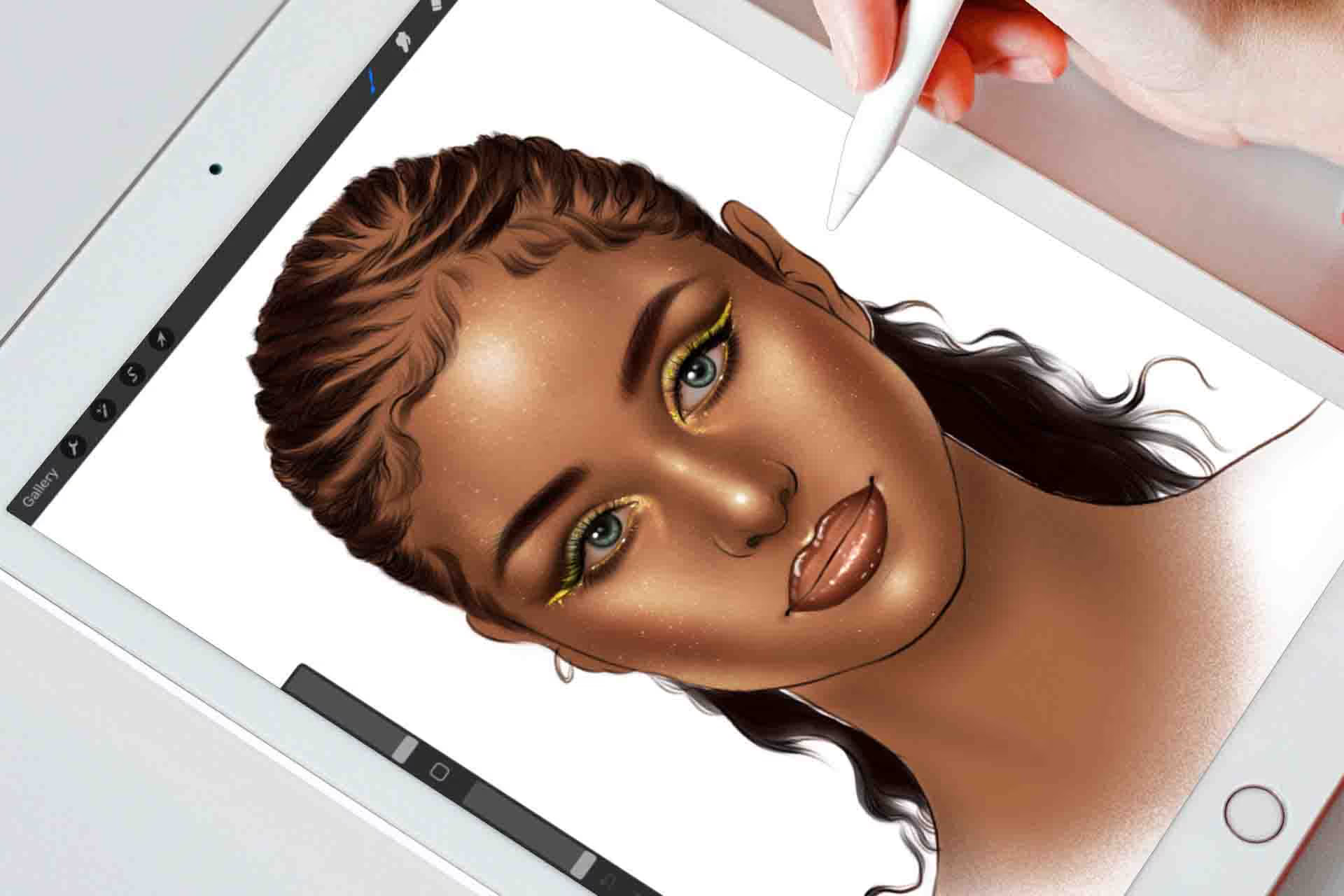

You'll also get Bonus Add-ons (Worth $100+)
The exact same brushes and resources I use for Louis Vuitton, Tiffany & Co, and Sephora. Everything you need to create like a pro, yours to keep forever.
Lesson Curriculum
Click on the module name below to expand the lesson list.
All the lessons are narrated in English language. English subtitles are also available for more clarity and for students with hearing impairment.

Module 1: introduction

In this module, you'll see how to get access to our private, supportive artists-only Facebook community. You'll also find links to download the necessary files and learn how to use the face template to get you ready for the next module.

How to use a face template
5:43
Download the files
access to facebook private group

Module 2: Let's Paint!!

In this module, we'll explore the versatility of digital makeup. Not only can you paint on a face template, but you can also apply digital makeup to a photo! I'll teach you how to use Freya's Digital Makeup Brushes to create stunning makeup looks on a photo. Additionally, you'll learn to create four unique and beautiful makeup looks on the face templates.

25:44
How to use the makeup brush set on a photo

Natural look
31:28

32:40
hollywood look

goddess bronze look
35:43

43:32
euphoria look

You don’t just get the course!
By enrolling in this course, you get full lifetime access to over 3 hours of on-demand video you can play on any device with a web browser (including mobile!). Upon completion, you’re granted a special Certificate of Completion, which you can show off in your resume.
Don't Take My Word for It.
Take Theirs.
You know what's more convincing than my portfolio? Seeing what you could actually create. These are real students who started exactly where you are right now.
30-Day Instant Refund
If you follow my process, you will see results and I’ll back that with a 30-day instant refund guarantee.
Beauty Lab for Procreate
2 Modules, 6 Lessons, 66 Brushes
%201%20photo%20of%20all%20hero%20image%20(1).avif)
Lifetime access and updates
Finish with 4 realistic make up looks of your own
A custom brush set for make up
30-day money back guarantee
With below add-ons to help you. Included for free.





FAQs
Find answers to common questions about our digital art courses and subscription options.
Procreate brushes are digital tools that mimic traditional painting and drawing techniques. They allow artists to create unique textures and styles in their artwork. Our brush packs are designed to enhance your creative process.
Installing brushes in Procreate is simple. Just download the brush file and open it in Procreate. Tap on the brush icon to access your new brushes.
Yes, Procreate allows you to customize brushes to fit your style. You can adjust settings like size, opacity, and texture. Experimenting with these options can lead to unique results.
Our brushes are designed for use with the Procreate app on iPad. Ensure your device is compatible with the latest version of Procreate for optimal performance. Check the app store for updates.
If you have any questions or need assistance, we're here to help. Our support team is ready to assist you with any issues. Don't hesitate to reach out!
Still have questions?
I'm here to help! Whether you need technical support, want to know more about specific courses, or just want to chat about your artistic goals, you can reach out anytime.





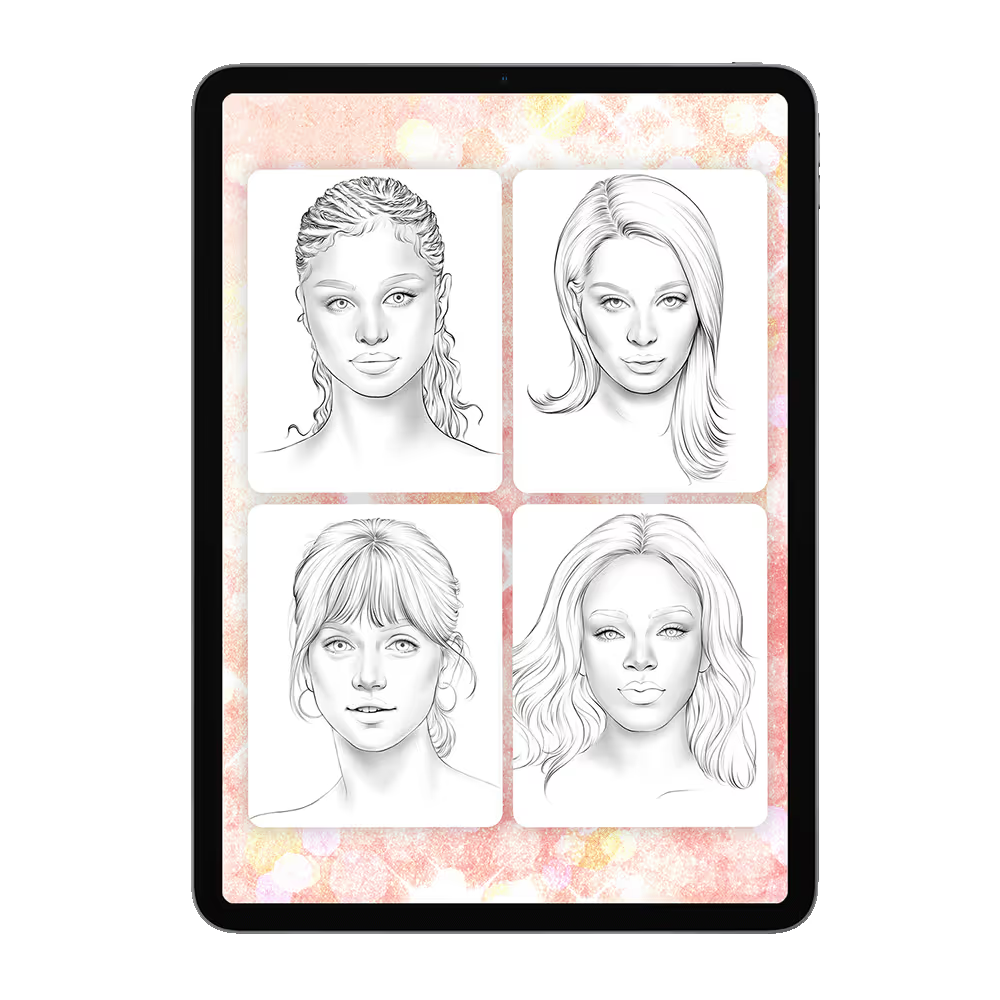



.avif)
.avif)
