%252520(1).png)
Organizing layers is the key to a stress-free digital art workflow. Imagine working halfway through your art piece & you realize that you're on the WRONG LAYER! 😱If this has ever happened to you, you'll KNOW just important layer organization is! Apart from keeping your work tidy, it helps you avoid making irreversible changes to your layers. In Procreate, we use layers to break all the rules we have with paper! That's the beauty of digital art!
Let me show you how I organize my layers as I create this simple Gouache Illustration. 🤓 I'll be using my Realistic Gouache Brushset for this tutorial.
Let's get started! 😊
Layer 1 Using "Freya Paper Texture 4", set the brush to a gray color. Set it to Linear Burn mode.
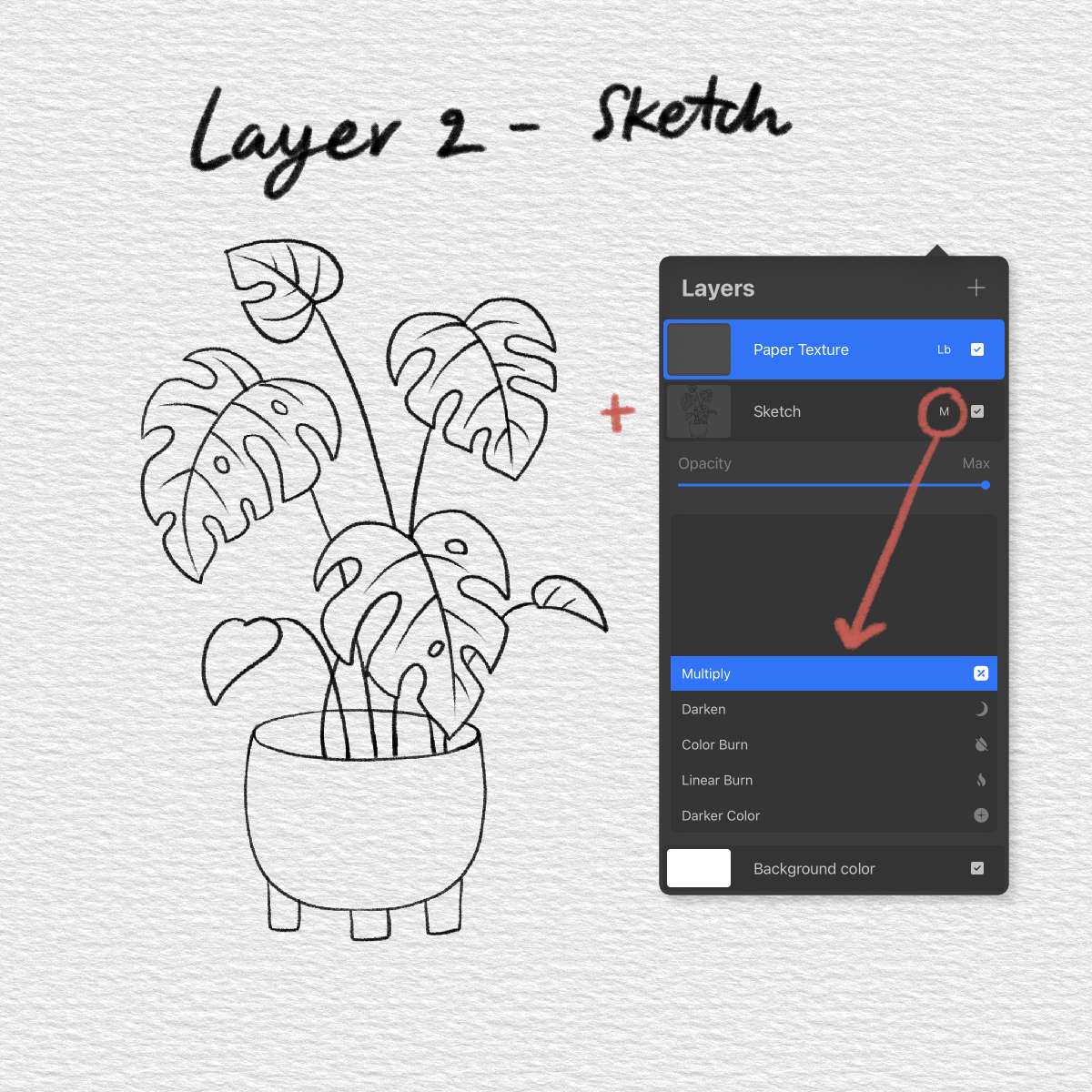
Layer 2 Sketch using "Freya colored pencil 3". Set the layer to Multiply mode.

Layers 3-5 Create the Base Color shapes using "Freya shaping pen". Label layers accordingly, ex. leaf base, pot base...
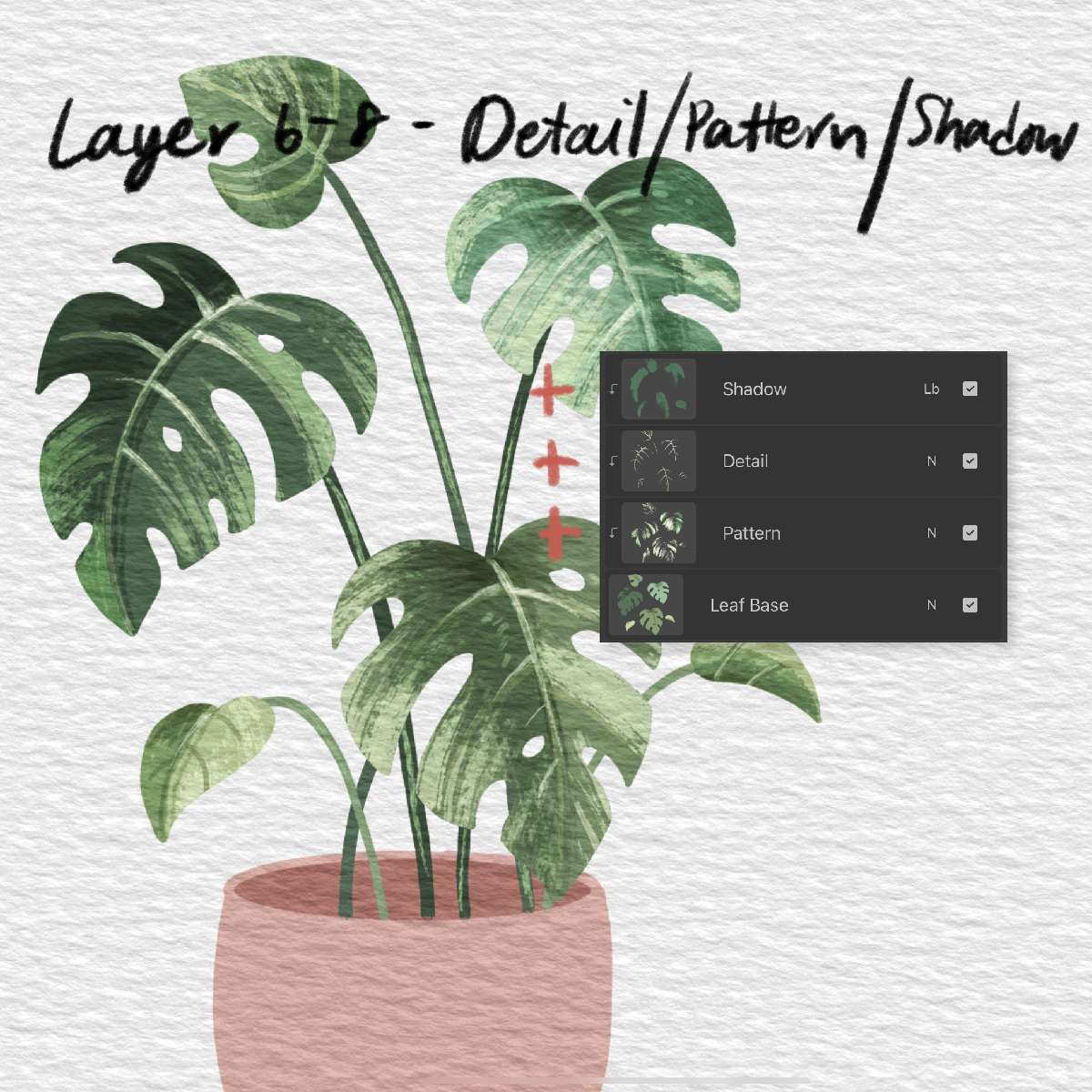
Layers 6-8 Using "Freya gouache thin 12, 14, & Freya gouache tip 5", add details, patterns, & shadows for the leaves in SEPARATE LAYERS. Set each layer as a clipping mask to the "leaf base" layer. Label detail layers appropriately, ex. "leaf shadow".💡 This way, you can play around with the layers without worrying about the base layers.

Layer 9-10 Repeat the steps for the pot layer. Using Freya gouache thin 12, 14, & 10, create separate layers for details, patterns, & shadows. Set each layer as a clipping mask to the "pot base" layer. Label the layers. ex. "pot shadow".

Layer 11-12 Create a "shade layer" & "decoration layer" under the "Pot base" layer. Make sure it's NOT set as a clipping mask. Using "Freya gouache thin 11", create a shade or shadow under the pot. And if you want to embellish further, you can use "Freya gouache stamp 54" to add a background.
That's it! It may seem confusing at first, but once you get the hang of it, layers will be easy to spot and edit later on! It'll save you from a lot of heartache later on! 😉 For more in-depth tips and lessons like this, I highly recommend my Procreate Masterclass to help you get the most out of Procreate.
See courses that go much more in depth
Discover tips and tricks for Procreate enthusiasts.
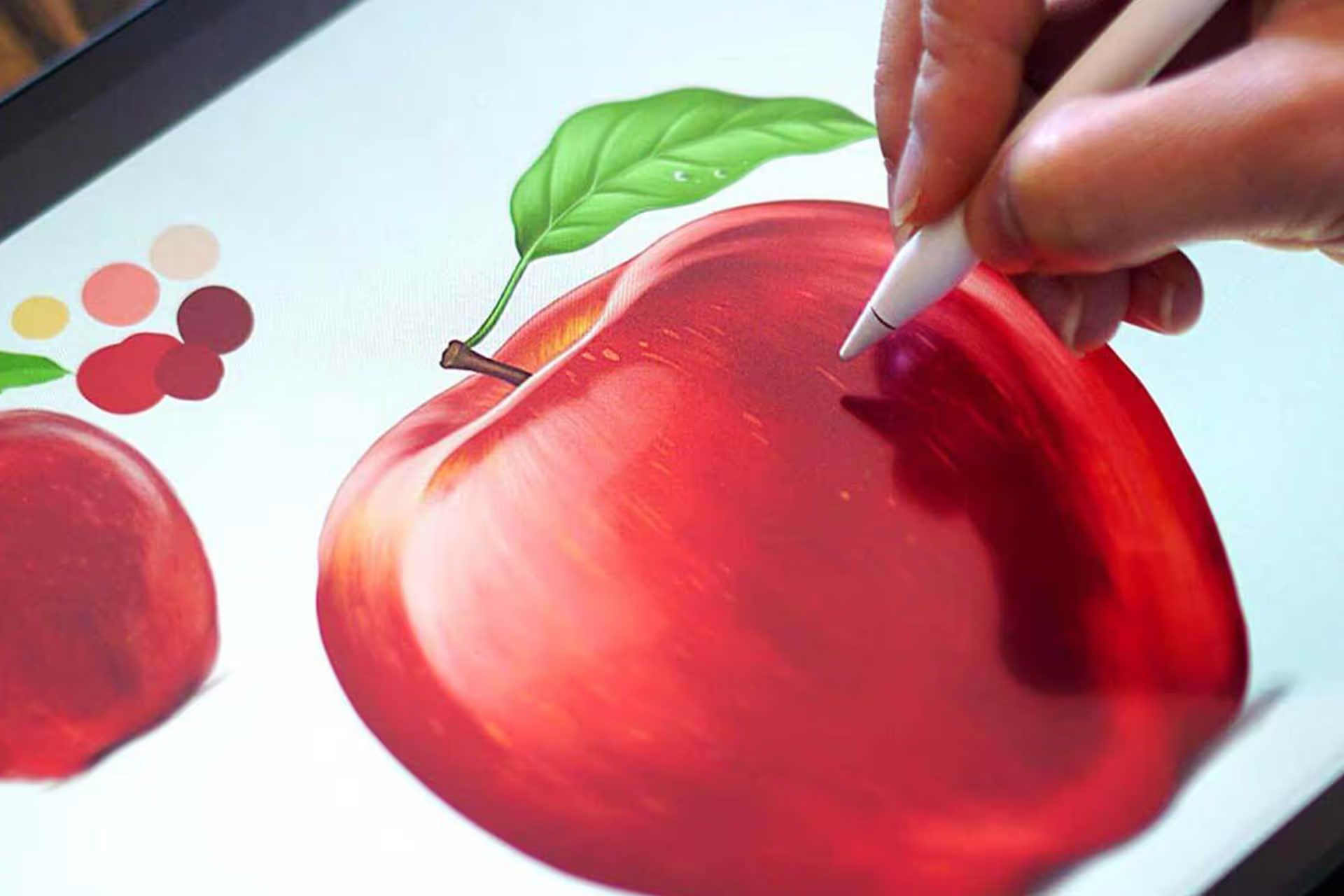
Masterclass for Procreate 2.0

Pet Portrait Purrfection


