
Because Procreate is such a great tool for us digital artists, chances are you’ve already collected a lot of individual doodles and projects that are just lying around in your gallery. Sometimes (or most times,let's be honest), as we bounce from one WIP to another, things just start to pile up and get out of hand. For this reason, Procreate gives us a nifty little feature that allows you to stack your projects and organize them accordingly.
That being said, in this blog, we will be going over a very quick tutorial on how to unstack in Procreate either individually or by group. Let’s jump in!
1. Open your stack
First, select your chosen stack pile and decide which ones you’d like to unstack from the group.

2. Select single projects
To unstack a single project, simply tap and hold on it and drag it towards the “Stack”. This should return you to the gallery view, where you can drop your project outside the pile.
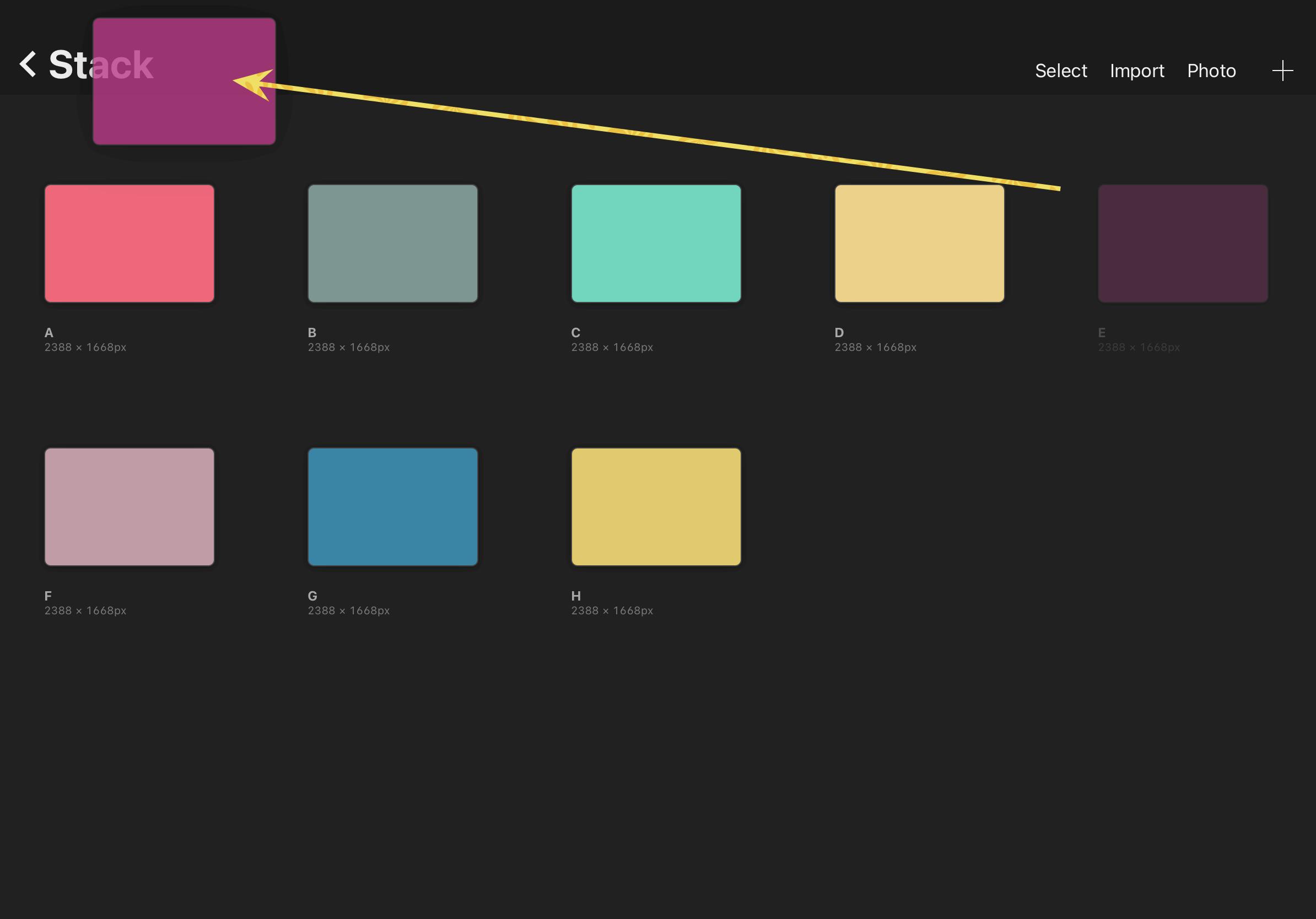

3. Select multiple projects
However, if you’d like to remove multiple projects at once, there are two ways you can do this:
- One way is to tap on Select and choose the projects you’d like to remove, and drop and drag them outside to unstack.
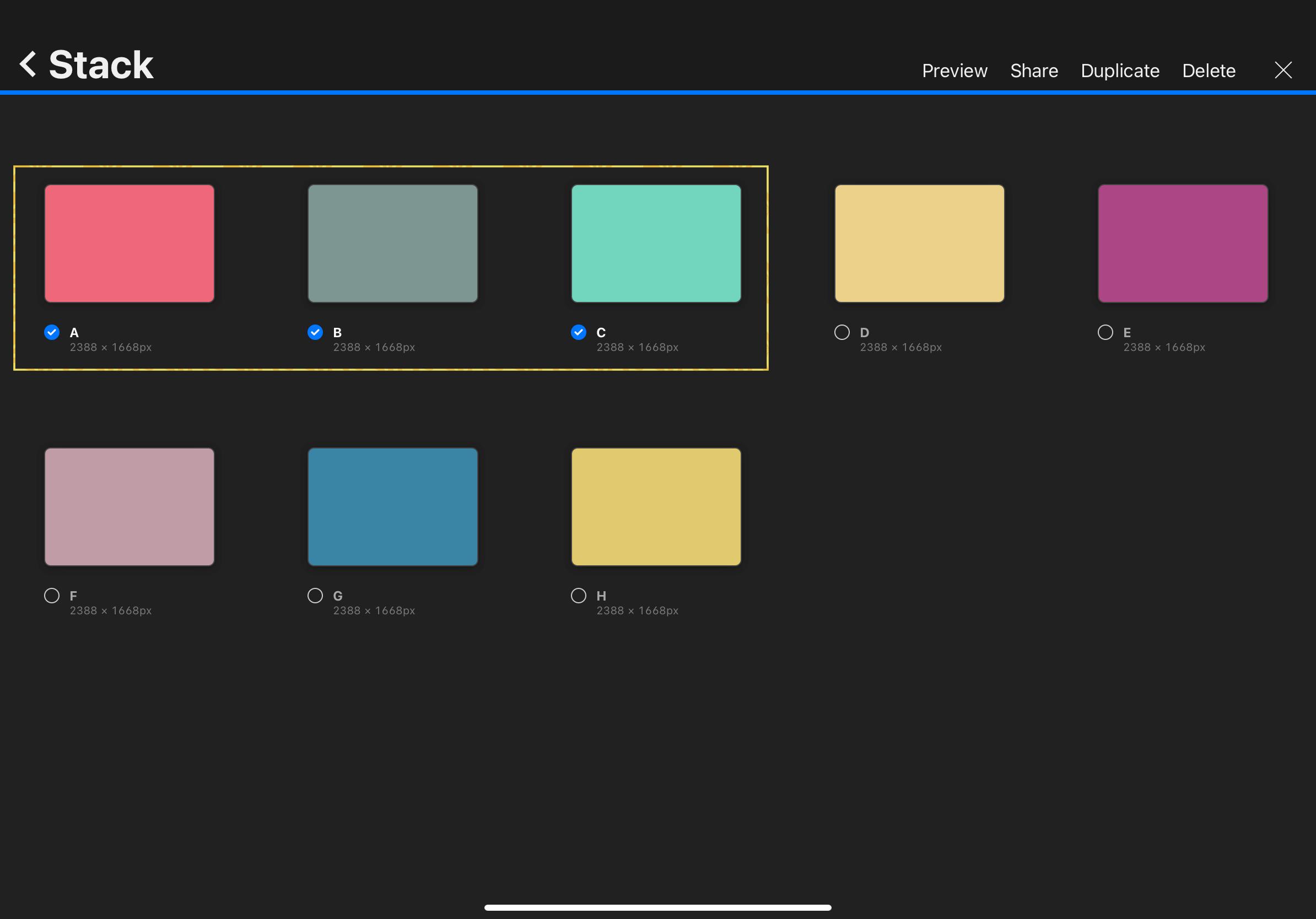
- Another way is to tap and hold a project like we did in the previous step, but this time, keep holding the canvas while using your other hand to select the others. Once you’re satisfied, you can drop them outside as usual!
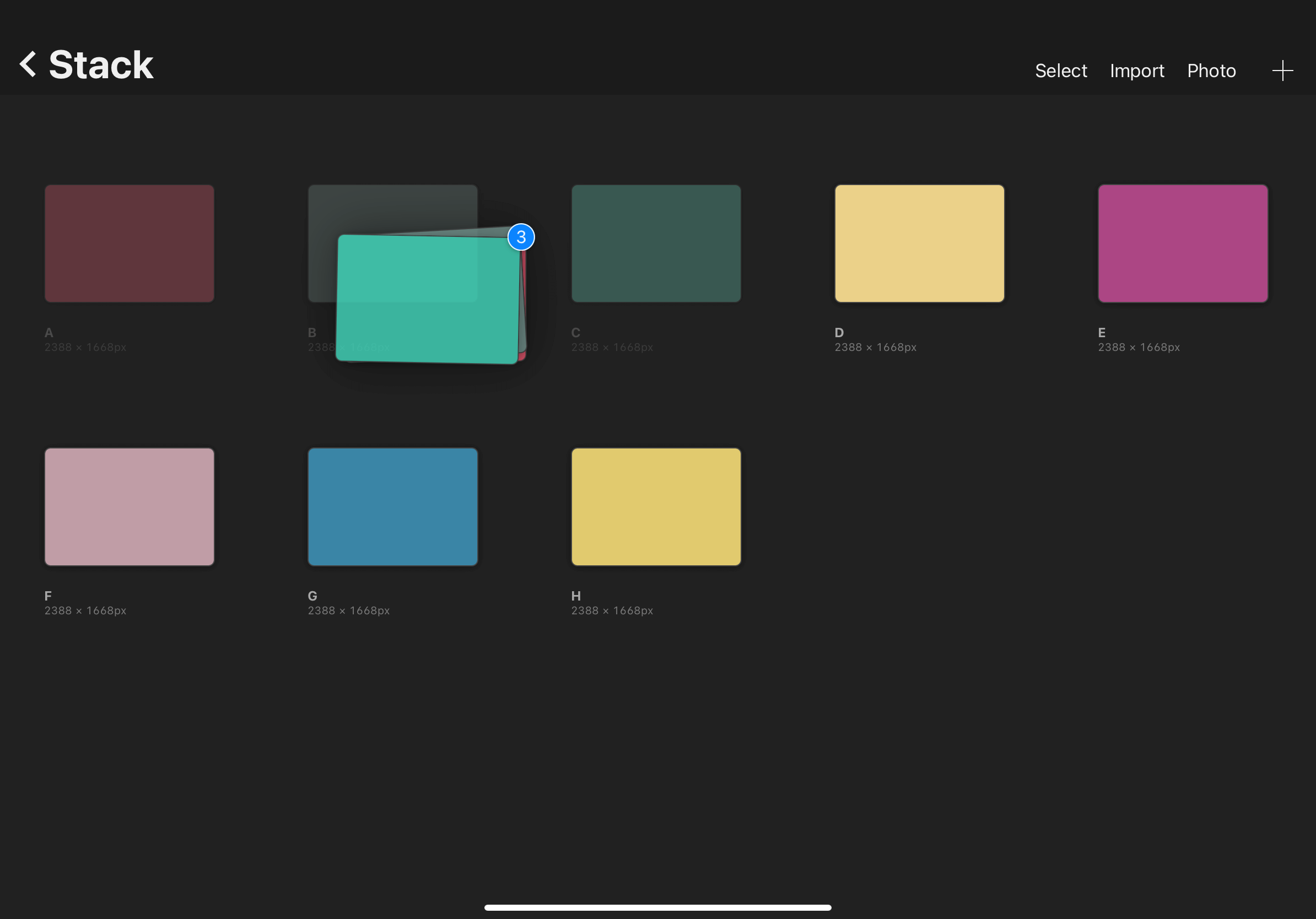
Pro tip: If you have want to transfer your projects from one stack to another, simply hold your projects over the stack you prefer until it opens, and you can drop it over there!
There you have it, that's how to unstack in Procreate! A super quick and simple way to organize your gallery as you see fit.
Happy drawing!
See courses that go much more in depth
Discover tips and tricks for Procreate enthusiasts.
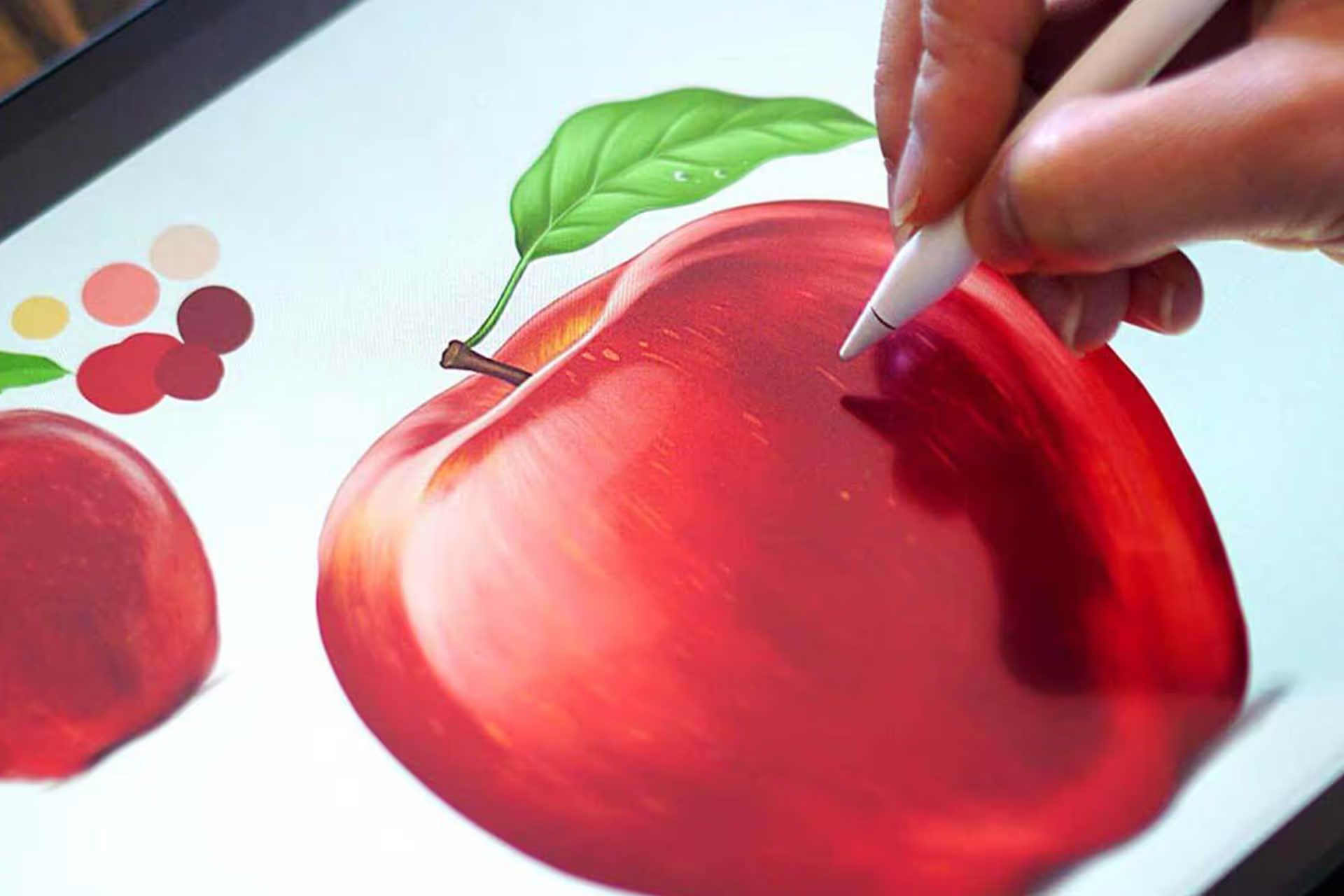
Masterclass for Procreate 2.0

Pet Portrait Purrfection


