How to Color on Procreate: Free Halloween Kitty Coloring Page
Hello! In this tutorial, we are going to explore Procreate's tools and basic brushes to color this Halloween Kitty and his Pumpkin Latte.

Step 1: Let’s begin by importing the line art. Once imported, set it as a Reference layer. Add all new layers underneath this line art layer.

Step 2: Create a separate layer for each element of the coloring page. For example, one for the pumpkin, another layer for the cat, another layer for the witch hat, etc. Then use the ColorDrop to fill in the base colors for each layer.

Step 3: Continue filling the rest of the empty spaces with colors. I’ve set a color palette for this tutorial but you’re free to use other colors that you like.

Step 4: Now add two clipping mask to each base layer, one for shadow and one for light. Keeping these layers separate will allow you to easily edit or correct layers as needed. Using the default Noise brush from the Materials brush group, add texture, shadow and light to the elements.
And there you have it! Congrats on finishing this Halloween Kitty tutorial! Hope you have a fun time prepping for Halloween!
See courses that go much more in depth
Discover tips and tricks for Procreate enthusiasts.
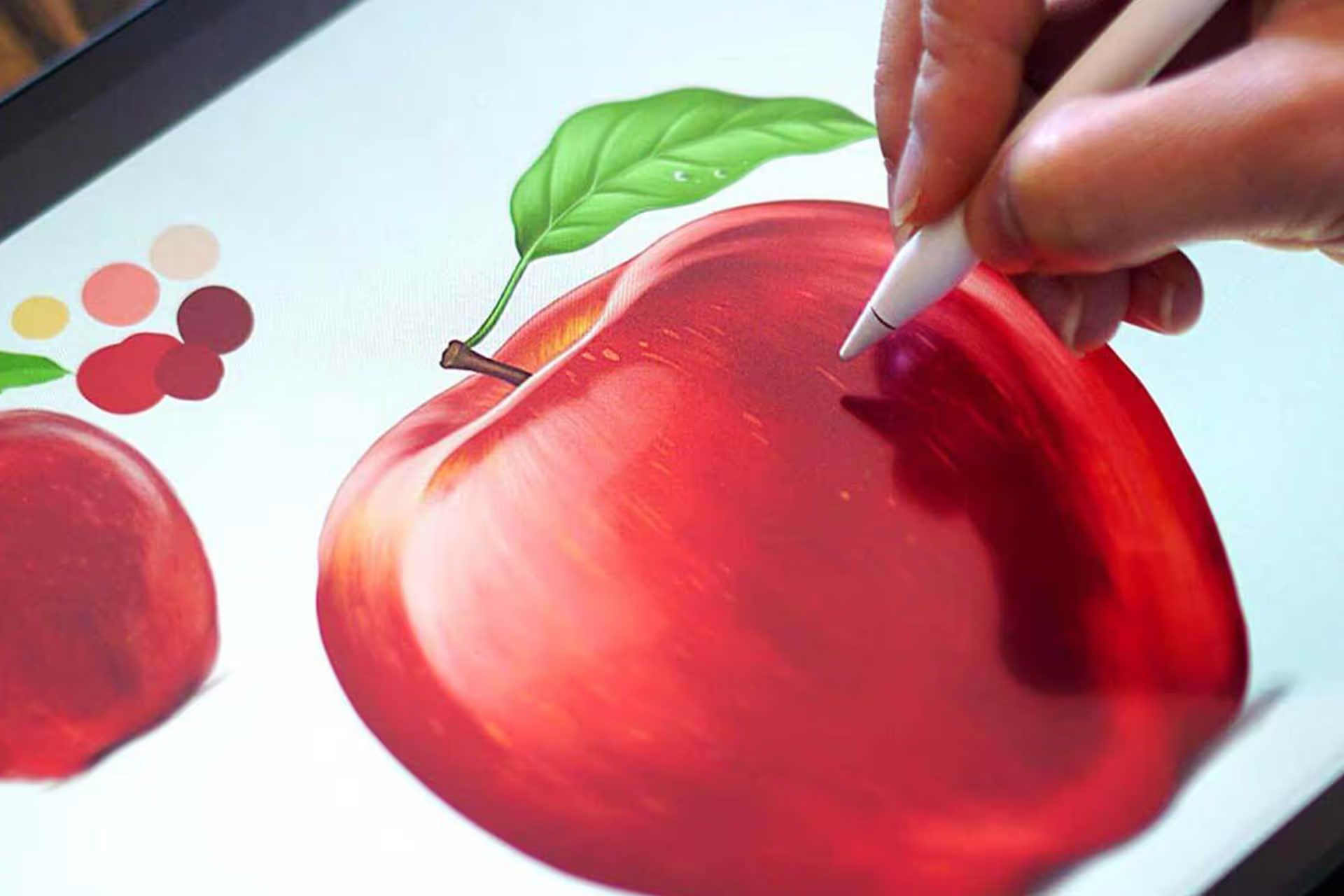
Masterclass for Procreate 2.0

Pet Portrait Purrfection


